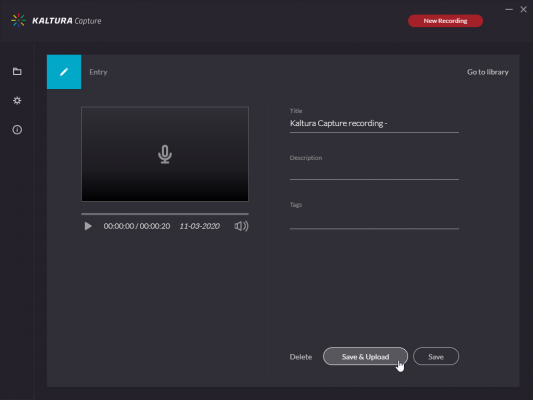
You first have to install an application before you can record a session. Alternatively, you can also make recordings in Microsoft PowerPoint with a voice over.
License available to: Whole Leiden University
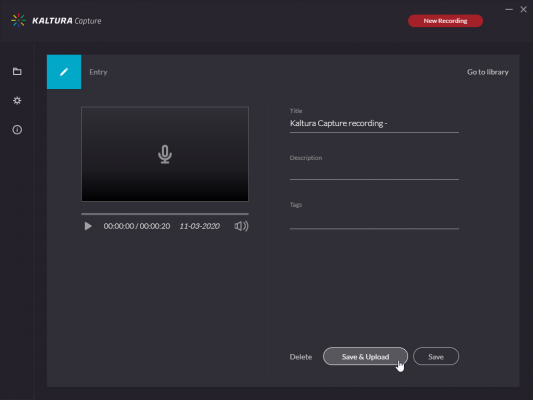
You first have to install an application before you can record a session. Alternatively, you can also make recordings in Microsoft PowerPoint with a voice over.
License available to: Whole Leiden University
Leiden University Video Services
Videoportal Leiden University
Getting started with Kaltura Capture and user guides
Go to Videoportal application