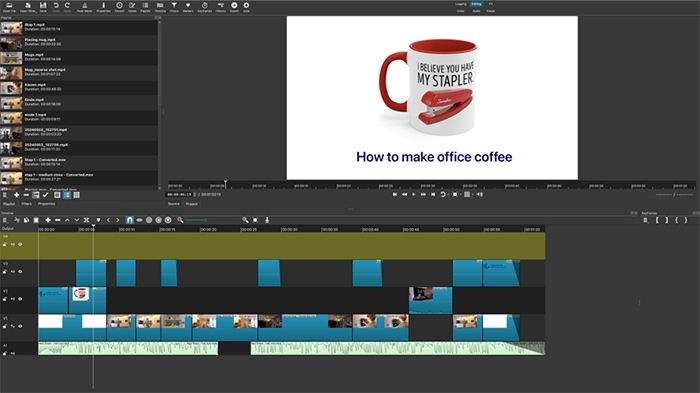
Shotcut is a free, open source, cross-platform video editor for Windows, Mac and Linux. With this video & audio editing tool you can trim, cut, and arrange clips on a timeline. Add text, images, and transitions to engage your audience. With the tool it is also possible to enhance your videos with filters, color correction, and creative effects.
You can install the software via the university software center (managed computers) or via shotcut.org (for unmanaged computers).
License available to: Shotcut is an open source video editor. Leiden University approved this tool but does not have a license agreement which often includes technical support, updates, and additional services.